Customizing your WordPress website is essential to create a unique design and functionality that meets your needs. One of the most common ways to achieve this is by adding custom code such as PHP functions, CSS styles, or JavaScript snippets. But the question is: Should you use a child theme or a code snippet plugin to insert your custom code?
While both approaches have their advantages, a child theme is generally the better option for adding custom code to your WordPress site. In this article, we’ll explore both methods in detail, their pros and cons, and why a child theme is the superior choice.
What is a Child Theme?
A child theme is a WordPress theme that inherits the functionality, features, and styling of another theme (the parent theme). It allows you to make custom modifications without altering the original theme files. This setup ensures that your changes remain intact even after the parent theme is updated.
Creating Metabox Settings With PluginSidebar
Add Custom Plugin Update Messages in WordPress
Benefits of Using a Child Theme
Safe Theme Updates: A significant advantage of using a child theme is that it keeps your custom modifications separate from the parent theme. This means that when the parent theme gets updated, your changes remain intact, preventing any loss of custom code.
Better Organization: When using a child theme, you can place all your custom functions, styles, and templates in one place. This makes it easier to manage and troubleshoot your code.
Performance Optimization: A child theme is loaded directly with the WordPress theme system, reducing the need for additional plugins. This improves site performance compared to using multiple plugins to handle code snippets.
More Flexibility: With a child theme, you can override any part of the parent theme, including templates, CSS, JavaScript, and even theme functions. This gives you complete control over customization.
Reduced Plugin Dependency: Relying on too many plugins can slow down your website and introduce compatibility issues. A child theme reduces the need for extra plugins since you can integrate custom functionality directly into your theme files.
Easier Debugging and Troubleshooting Since all custom code is located in the child theme’s functions.php file or other theme files, debugging and troubleshooting are more straightforward compared to managing scattered snippets in a plugin.
Plugins to Create a Child Theme
If you don’t want to manually create a child theme or your theme doesn’t offer a child theme, you can use plugins to generate one easily. Here are some popular options:
WP Child Theme Generator – A powerful plugin that helps you create and customize child themes with an intuitive interface.
Generate Child theme – Generate Child Theme allows you to create a child theme of any WordPress theme installed on your site.
What is a Code Snippet Plugin?
A code snippet plugin allows users to insert custom code into their WordPress site without modifying the theme files. These plugins typically provide an interface for adding PHP functions, CSS, and JavaScript without touching the underlying codebase.
Benefits of Using a Code Snippet Plugin
Beginner-Friendly: A code snippet plugin is useful for beginners who are uncomfortable editing theme files. It provides an easy way to add and manage custom code without accessing FTP or cPanel.
Portability: If you switch themes frequently, a code snippet plugin ensures that your custom functions remain active even if you change themes.
Prevents Breaking the Site: Many code snippet plugins come with built-in error detection to prevent a single faulty snippet from breaking your entire site. If an error occurs, the snippet is disabled automatically.
No Need for a Child Theme: Some users prefer not to create a child theme, especially if they are only making minor changes. A code snippet plugin provides an alternative solution.
Drawbacks of Using a Code Snippet Plugin
Performance Issues: Every plugin you add to WordPress consumes server resources. Running multiple code snippets via a plugin may slightly slow down your site compared to a well-optimized child theme.
Risk of Plugin Conflicts: Some code snippet plugins may cause conflicts with other plugins or themes, leading to site errors or unexpected behavior.
Limited Customization: While a code snippet plugin allows you to add functions and CSS, it does not provide the flexibility to modify templates or override theme files like a child theme does.
Not Ideal for Large-Scale Customization: If you plan to make significant modifications to your theme’s structure, relying solely on a code snippet plugin is not a good idea. It is better suited for small tweaks rather than extensive theme customizations.
Breaking Site: If you added the wrong code, it can break your site. There is no way to update the code again, and you can do only one thing in this case. Rename or remove the plugin file using SFTP or File Manager to disable the plugin.
Why a Child Theme is the Better Choice
While a code snippet plugin is useful for minor tweaks and quick edits, a child theme is the superior choice for adding custom code for several reasons:
More Control: A child theme allows complete control over your theme’s customization, whereas a code snippet plugin only lets you modify limited aspects.
Better Performance: Since a child theme does not require extra plugins, it is more efficient in terms of site speed and resource consumption.
Safer Updates: Unlike code snippet plugins, which may become outdated or incompatible, a child theme ensures that your modifications remain stable across theme updates.
Scalability: If you ever plan to expand your customizations, a child theme provides a robust foundation without requiring additional plugins.
When to Use a Code Snippet Plugin Instead
Although a child theme is the better option in most cases, there are scenarios where a code snippet plugin might be more suitable:
- If you are using a theme that does not support child themes.
- If you only need to add a few small code snippets and do not plan to modify the theme extensively.
- If you frequently switch themes and need a portable solution for your custom functions.
Conclusion
For most WordPress users who want to add custom code, a child theme is the best approach. It offers better performance, enhanced control, and ensures that your customizations remain intact even after updates. While code snippet plugins provide a quick and easy way to insert small snippets, they come with limitations in terms of flexibility, performance, and long-term maintainability.
If you are serious about customizing your WordPress site, setting up a child theme is the most reliable and future-proof way to do so. Not only will it give you more power over your site’s design and functionality, but it will also keep your website running smoothly without unnecessary plugin bloat.
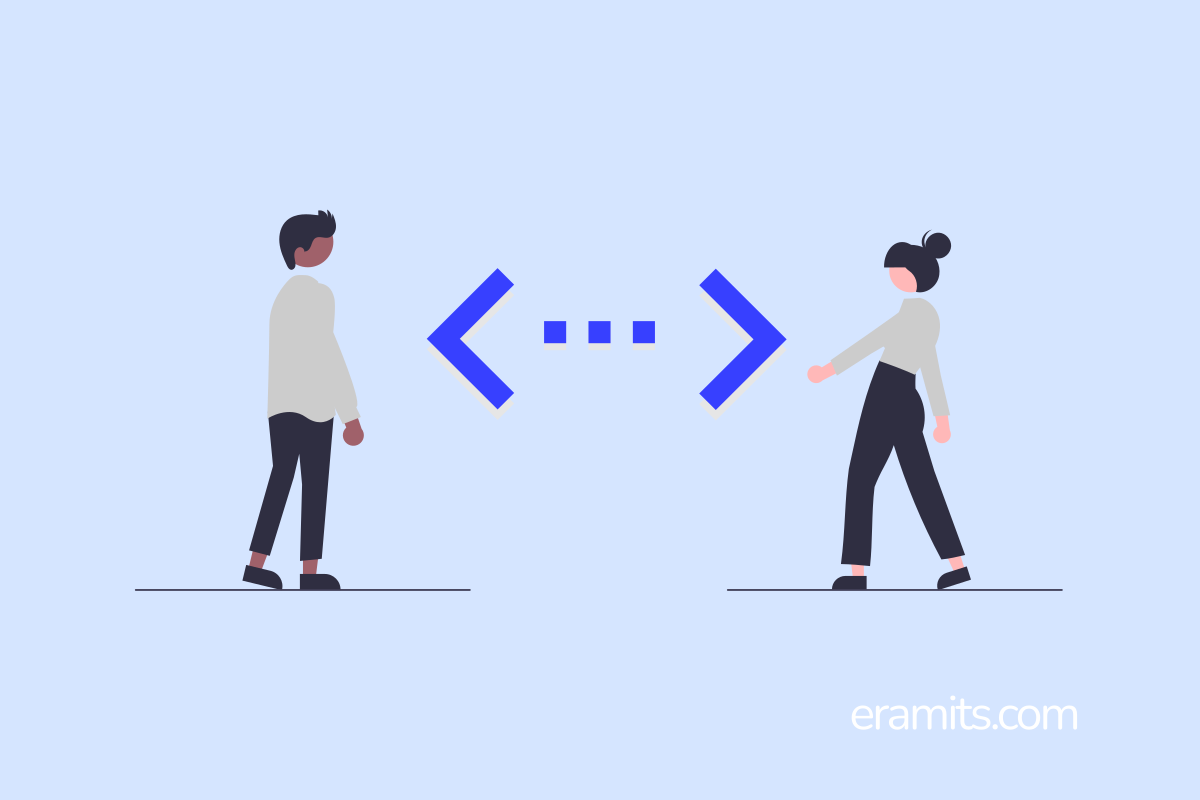
Leave a Reply